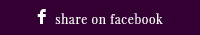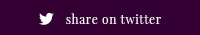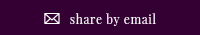We hear frequently about how we should all be working in an ergonomic setting in order to ensure that we work at our best. However, not many people truly understand what the importance of ergonomics is.
Ergonomics refers to the organization and build of furniture, most often workspaces, in terms of their comfort and tendency to cause strain or injury. Although this seems like an obvious thing to focus on, most people choose furniture due to price rather than its suitability to preventing strain on the user.
Most of us will have worked in offices with generic tables and office chairs, bought in bulk at the lowest price possible. These work spaces are often extremely uncomfortable, causing great distraction during your working periods. This is the key issue.
Why is Ergonomics Important?
Ergonomics have been proven time and time again to affect the concentration, productivity and health of workers. Despite scientific studies showing this fact, many employers and freelancers continue to ignore this and continue working in the way they always have.
The problem with doing that is the risk to health and productivity. If your back hurts, you can’t concentrate and you can’t work effectively or productively. Furthermore, continuously working while sitting in a bad posture causes injury such as sciatica and repetitive strain injury. Both of these problems can cause you to need time off work, leading to zero productivity levels.
What Should You Be Addressing?
1. Chair-Ergonomics
One of the key and probably most important factors in re-arranging your office to be ergonomically-friendly, is looking at the chair you’re using to work. Is it people-friendly, or was it just a cheap chair? Sitting uncomfortably for long periods of time causes stress, which Dr. Moore, one of the most highly recommended Chiropractors Brighton MI area has to offer, points out to be one of the causes of fibromyalgia, a back problem.
Your chair should be offering you back support. This means it should be a similar shape to your natural back shape, and should be padded enough to support you. It should, most definitely, have lower back support, as this is where the most pain often occurs from several hours of continuous sitting.
Secondly, the seat padding should have a waterfall front. This means there should be no solid edge, but rather a smooth rounded front edge. This stops corners cutting off the circulation in your legs and keeps the blood flowing round your body perfectly. Bad circulation will have problems on your ability to concentrate.
Although not often considered, the chair needs to have adjustable arms. If you are of larger stature, you’ll need to adjust the arms outwards so the chair isn’t too tight. Additionally, height is important as your wrists should be straight to prevent repetitive strain injury.
Lastly, and possibly one of the most important things to consider in terms of selecting an appropriate chair, is considering height. Adjustable chairs are the best idea as you can ensure it fits your own height perfectly and without compromise. When adjusting your chair height, your thighs should be horizontal to the floor with feet flat on the ground. Again, wrists should be straight in order to prevent repetitive strain injury.
Computer-Gonomics
It’s probably a good guess to say that if you work at a desk, most of the time, you’re probably using a computer. Using a computer for long periods of time can definitely have negative effects on your health. From eyesight to neck strain, the whole process can have issues.
Positioning of the screen is one of the major parts of this. Putting the screen as far back as you can while still being able to read it will prevent you from having a bent neck as you’ll be able to take in everything on the screen at once. Also placing the screen at eye line prevents you from having to spend long hours looking it up or down at it, reducing the chance of back or neck problems.
Staring at a screen all day can also be hard work for your eyes. If possible, turn the screen away from the glare of the sun. If this isn’t a possibility, glare protection screens to go over your monitor can be purchased.
Desk-Gonomics
The last important thing to consider is your desk. Desk height is a vital consideration for a few reasons. A desk that is too low will mean you are hunched over for long periods, which causes strain on the back muscles. Desks should be at the height where your wrists do not need to bend to type but in fact remain straight. This prevents repetitive strain injury and wrist damage.
Secondly, many people think that wrist supports are better for you and can prevent damage. In fact, have a cushion for your wrists while typing causes your wrists to be bent, which is bad for the muscles. This is the same with tilted keyboards.
Creating an ergonomically sound office space is not difficult. The problem is often cost. However, combating the issue head on will prevent expensive doctor fees later if you’re working badly, or will prevent your staff from having sick days or working unproductively.
Author Bio:
Melissa Cameron is freelance writer from Austin, Texas. A mother and wife, she loves spending time with her family and feels that being a freelance writer allows her to do that. Aside from her family, one of greatest interests is staying fit and healthy, and after finding out the benefits of spinal adjustment from http://www.awesomedr.com, she recommends that all home workers should give it a try.She likes to exercise every day and says it’s important for helping her concentrate.