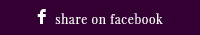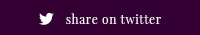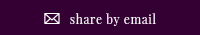Luxe Living Apps for College Students
Let that smartphone you spent all your money on start paying you back
As a poor college kid, you’re pretty frugal with everything from living arrangements to food that may or may not be past its expiration date. Hopefully you’ve read up on Ben Stein’s financial tips to ensure you’re making good financial choices, but what about every day purchases? When I was in school, money-saving was pretty much limited to shopping at thrift stores and day-old bakeries. Now with just a smart phone, you have an arsenal of information at your disposal to make sure you don’t spend a dime more than you need to. Here are some of the best free money-savers around, for both iPhone and Android devices.
Use this app next time you hit up your favorite grocery store to help you make the most cost-effective choices. You can input your list manually, or scan each items barcode, and it will sort and save your grocery list for you, organizing it by category, aisle, and more. The app will also find any manufacturer’s coupon for you so you can be sure you’re getting the best price available. You can also create a list at home, and send it to yourself or your significant other, ensuring you get everything you need. (Cost: free)
Especially if you commute to school and/or work, gas costs can be a killer—especially if, like me, you’re driving a gas-guzzler and can’t afford to trade up for something more efficient. Rather than driving all over town looking for the lowest prices (counterproductive), load Gas Buddy and get the prices for every gas station in town, and make a more informed choice before leaving the house. (Cost: free)
Groupon is a fantastic way to use the power of the masses to score deals on everything from coffee to vacations. The catch of course is that the deepest discounts come only when a certain number of people purchase the item, so make sure you share away. Make it a daily habit to check, but remember to only buy things you were planning on purchasing anyway—otherwise you may just end up spending more because of it. (Cost: free)
4. Coupon Sherpa (Android, iOS)
Coupon Sherpa differentiates itself from Grocery IQ by adding a very useful GPS feature. This app allows you to take advantage of in store discounts, without needing to hold onto the recent store mailer which would normally just clutter up your kitchen table. You can set it up to bring you all the local stores within a certain radius, or filter to just the stores you regularly use. You’ll be able to find deals on your favorite items and know who has the best price before entering any grocery store. The cashier simply needs to scan a code off your phones screen, or enter a code, all of which the app provides. (Cost: free)
This app is a great way to scout out big-ticket items before you buy. Go to your favorite electronics store, whip out your phone, and scan the barcode of any item you’re interested in. Within seconds you get back a listing of the same item, and its price at other stores as well as online. This will give you peace of mind that you’re always getting the best deal; just make sure to check the shipping costs to make sure it’s actually worth dealing with a seller in Singapore. (Cost: free)
If you’re still working with an eight-year-old flip phone, these apps might help you make the leap to a smartphone. Most cellphone companies have a used-phone program—T-Mobile used cell phones are worth a look, as well as checking Craiglist for independent sellers.
Julia Peterson is a writer for AndGeeks.com, a popular website that provides up-to-date news, detailed commentary, and unbiased reviews on cell phones and related topics. Julia resides in Galveston, Texas in a cozy little house in the country with her husband, young son, and their Labrador retriever, Darby.