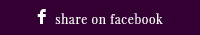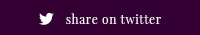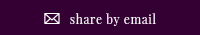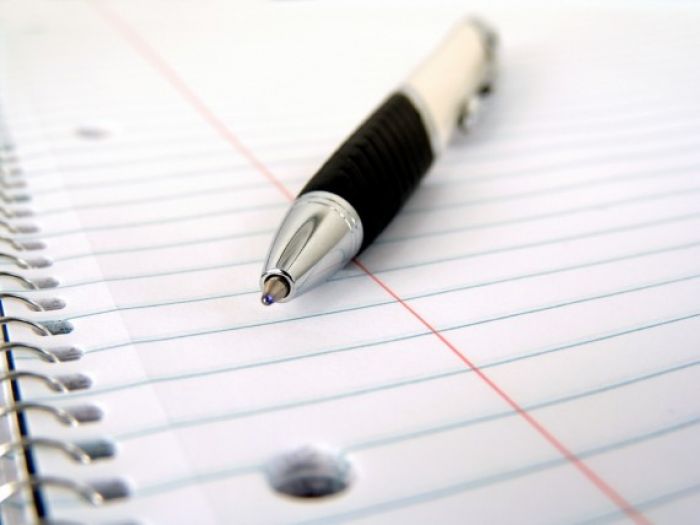
If you’re looking for a piece of affordable software suitable for the whole family to use whether it’s for use at home or school - one which will help you express your ideas, solve problems, and simplify everyday projects - then Microsoft Office Home & Student is probably the one to choose. Easy-to-use features give students an academic edge, including ready-made design templates and dramatic effects that boost the creativity of any assignment and Excel’s improved features help parents analyse information quickly and easily to help maintain the household accounts. Here are a few more reasons to choose this software:
- Affordability – You can benefit from some amazingly cheap software that can be found online – for example, Phoenix Student Store are selling this product, with a licence for 3 PCs, at just £87 inc VAT – that’s great value for software that will be useful in managing your home finances as well as creating stunning schoolwork.
- Value for Money - as well as Word, Excel and OneNote; PowerPoint is included in Office Home & Student - which makes it possible to design presentations that really get attention with eye-catching effects and media (video, audio and photos) as well as being able to crop, control brightness and contrast, sharpen or soften and add other visual effects to your photos and slides. Videos can be edited with animations and you can even broadcast the final product through a Web browser to remote audiences even if they don’t have PowerPoint.
- Easy to use - at home this package is a boon when managing your household budget. Using the ready to use templates in Excel you can track expenses quickly and easily. As well as being able to identify data trends quickly using analysis tools like Sparklines (these show a tiny chart to help you spot variations) you can use SmartArt graphics to create charts and graphs that will spot trends and help you to understand your budget more easily.
- Word is also included in the package which will help you to create professional-looking documents (like school reports and family newsletters). It’s easy to find information quickly with a summary of search results that gives you one-click access to what you’re trying to find and the Navigation Pane provides a visual outline of your documents to help find what you need quickly.
- OneNote is a digital notebook that provides a single place where you can gather all of your notes and information, with the added benefits of powerful search capabilities to find what you are looking for quickly, plus easy-to-use shared notebooks so you can manage information overload and work together with others more effectively.
All in all this package of software featuring Word 2010, Excel 2010, PowerPoint 2010 and OneNote 2010 helps you to work efficiently. All the programs share a consistent look and feel and the easy-to-use tools help you express your ideas, solve problems, and simplify everyday projects so you can work efficiently whether you’re tackling homework or the household budget. You can access documents from virtually any PC too!