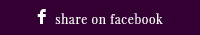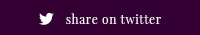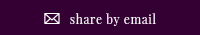Whether you’re new to Zoom calls and videoconferencing or have been using them regularly since the start of the pandemic, it’s a common fear to worry about how you look and sound when you’re communicating through your laptop or portable device. However, several easy-to-implement hacks will boost your confidence and help you ace that Zoom interview, client presentation, or meeting with your boss.
Five Ways to Feel Confident on a Zoom Call
1. Say hello to the camera!
It’s not just what you say that matters – it’s also how you present yourself and how you look. While paying attention to these concerns was a no-brainer pre-COVID, it’s been easier to lower the bar on professional standards while working from home.
Projecting a confident presence starts by positioning your body so that the camera shows your upper chest and head. This set-up may feel a little disconcerting to those who are unaccustomed to being “on camera” but resist the urge to minimize your appearance by sitting further away. All video conferencing platforms allow you to review your video and audio before joining a meeting, so take advantage of that feature to check your appearance.
Before the Zoom call begins, place a small sticky note right above your camera. This easy hack helps you focus on the camera (instead of looking down) and gives other attendees the impression you are speaking directly to them.
2. Check your microphone
On video conferencing, your audio quality is essential for appearing professional and being heard. If the internal mic on your computer offers poor audio quality, invest in a higher-quality freestanding microphone that plugs into a USB port and provides better vocal quality.
Also, be mindful of background sounds. While we can’t control the noise made by a passing ambulance, we can minimize other sounds by making sure all windows and doors are shut. If you live with others, place a sign on the door to prevent accidental (and embarrassing) walk-throughs or interruptions. And don’t forget to mute your phone and desktop notifications before jumping on a call.

3. Stay attentive
Maintaining good posture (spine straight, shoulders back) when speaking is important, but don’t let it go when someone else has the floor. Fidgeting, slouching, or looking distracted when someone else is speaking isn’t a good look. It sends the signal you’re not a team player and are disinterested in what they have to say. Not only will your co-workers notice this behavior, but your clients will as well.
4. Use virtual backgrounds with caution
We’ve all been in Zoom meetings where someone has set a virtual background. Sometimes, it’s a branded image that features a business’ logo, corporate headquarters, or products. Other times, it comes straight from the pre-made selections Zoom and other platforms offer.
As you may have already noticed, these backgrounds are not fool-proof. All too often, the images pixelate when a person moves, and that distracts from establishing a strong presence.
That said, while there may be instances where you have to use a virtual background, it’s generally better to take the time and stage your home or office. For example, a professional setting could include orderly bookshelves, small plants or fresh flowers, and artwork or photography on the walls. Avoid positioning yourself against a bare, blank wall or in a space that appears cluttered.
You’ll also want to pay attention to the lighting. Being backlit by a window or lamp will cast shadows over your face. Whenever possible, position yourself so that a window or light is in front of you.

5. Care About Your Appearance
Finally, dress appropriately for the situation! Select flattering colors, and don’t forget to accessorize. This isn’t to say that you have to wear your heels or dress shoes, but if they make you feel more prepared and professional – by all means, do so!
If the role you currently have (or aspire to) involves being on Zoom calls for much of the workday, it’s worth investing in your appearance. Take a critical eye to your wardrobe and physical appearance. Could your smile use a little brightening through cosmetic dentistry? Is your suit jacket or shirt not fitted well through the shoulders? Are you making an effort to have fresh- and healthy-looking skin and a flattering hairstyle? Are eyeglasses and jewelry on-point and stylish?
While each of these videoconferencing tips seems simple, when you incorporate all of them, they’ll help others to see you as someone who is competent, trustworthy, and an effective communicator. Knowing that you’re putting your best foot forward will boost your confidence, and in no time, you’ll be acing remote meetings like a pro!