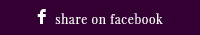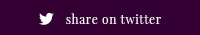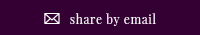These days, artists aren't just thinking about the art itself. The visuals, yeah—they matter. But more and more, people are paying attention to the words too. A journal entry, a character blurb, or even that little caption under your piece — it adds something. Or takes away if it feels off.
It’s part of the experience.
Your voice. Your vibe.
And when that starts slipping? That’s when some creators reach for tools like an AI detector. Not to write for them. Just to tap them on the shoulder and say — "Hey... this doesn’t really sound like you."
Why Creators Are Using These Tools Now
Life’s busy. You’ve got sketches, commissions, edits, maybe a story arc bouncing around in your head. Using shortcuts? Totally understandable.
So maybe you drop some ideas into an AI tool to shape them up. It spits out a paragraph. Looks okay, right? Nothing’s wrong with it.
But then you read it again. Slower this time.
And something’s off.
The grammar’s fine. Spelling too. But it feels... empty. Like anyone could’ve written it. That spark? Missing.
That’s where an AI detector comes in. It scans your text and quietly highlights the bits that feel robotic. Too formal. Weirdly flat. Or just kind of boring.
You look at those lines. Make a few changes. Suddenly — it feels more like you again.
Fixing What Doesn’t Feel Right
Let’s say the detector points something out. You stare at it. You know it's weird, but you’re tired, and your brain’s gone mushy.
So you open a paraphrasing tool. Paste in the sentence. It shows you a few options—some better than others. You grab one that kind of works, tweak a few words, toss in a phrase you actually use, and now it's fine.
It’s smoother. Still yours. And most importantly—it doesn’t sound like a bot.
Cutting the Clutter (Without Killing the Meaning)
You ever write a post thinking it’ll be short... and then it turns into six paragraphs? Same. Happens all the time.
You don’t want to delete it, because it is good. But it’s long, and people scroll fast these days.
That’s when a summarizer helps. You feed it your text, and it pulls out the core stuff. Now you’ve got a short version for your caption or intro — and people who want more can keep reading.
It’s not about cutting corners. It’s about giving your readers a way in.
One Last Pass
Even when everything sounds good, you might still have a rogue typo lurking. Maybe your tenses flip halfway through. Or you repeat a word so often it starts to feel weird.
That’s where a grammar checker steps in. You run your text through it, catch a few small things—nothing major — but they’re the kind of details that polish it up.
You still sound like you. Just... a little cleaner.
What This Looks Like in Real Life
People are already using these tools in super casual ways. Like:
- Fanfic writers chopping long chapters into clean intros
- Artists tightening up their bios so they don’t ramble
- Folks rewriting journal updates that felt too stiff
- Caption edits that make posts more scroll-stopping
- Dialogue tweaks that sound less awkward, more natural
No one's using these tools to be perfect. They’re using them to sound more like themselves.
And yeah, that’s kind of the whole point.
The Tools Help — but You're Still the One Driving
None of this replaces your voice.
The AI detector just gives you a heads-up.
The paraphraser helps when your brain’s stuck.
The summarizer saves you when your post spirals.
The grammar checker? It’s like a second pair of eyes — quiet, but helpful.
They’re background support.
You’re still the one telling the story.
Before You Go
Here’s the thing. In creative spaces, people can feel when something’s real. They can also feel when it’s been over-edited, auto-written, or just phoned in.
Using tools doesn’t mean you’re cheating. It means you care enough to get your writing to sound like you.
Because your art has a voice — and your words should too.