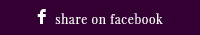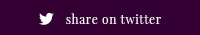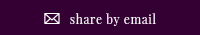Founding Father of the United States Benjamin Franklin once said, “He that rises late must trot all day.” That was certainly true for me when I was late getting to my to-do list for setting up a video conference. I felt rushed, and stressed, and an associate mentioned that some of those emotions showed through the event itself. No matter how many more events I host, I’d left first-timers with an impression of me that wasn’t very flattering. On one hand, I could only get better but on the other, I didn’t want to ruin the reputation of either me or my business.
Arrive Early, Stay Late
Everyone is using web conferences these days and the reasons for them are many, from sporting enthusiasts discussing their hobby to medical professionals lecturing a group of interns about the latest life-saving techniques developed for use in hospitals everywhere. Regardless of why you’re hosting an event, if you’re the host you should get their first and be the last to sign out. A lot of hosting advice boils down to general netiquette and common courtesy. However, here are some mistakes you can easily avoid while hosting your video conference.
- Send invitations out on time.Also, make sure they are printed with the correct information. You’ll want to make sure you have the proper date, time, and web address on the invitation because if it’s wrong, you’ll be speaking to an audience of none.
- Give out the correct URLfor the website where the conference is hosted. I know this was mentioned in the above tip, but it’s worth a second mention. Not all hosts realize that there are actually two URLs for some forms of video conferencing, one for the host and one for everyone else. Can you imagine if the audience received the wrong one? It would be chaos!
- Arrive early.This allows you to make sure everything is set up before things start and your audience isn’t kept waiting for your attention – even if they arrive a few minutes early, too. I like to arrive about 20 minutes early at the least.
- Prepare your media.Make sure everything is ready to go as far as PowerPoint presentations, whiteboards, and any other media that enhances what you’re talking about during the video conference.
- Plant a few audience members.This is fairly common, actually. Have a few extra audience members who are there just to help you out. Have them listen in and then ask a couple of icebreaker questions when the Question and Answer session first begins. This will relieve your audience of shyness and who knows, you might answer a “dummy” question that’s actually something that someone in the audience was curious about.
- Stay late. If you can manage,be the last one out, or at least one of the last ones out after the event has come to its inevitable conclusion. The end of the video conference is the perfect time to point audience members to visit your or your organization’s website.
Video conferences are one of the best uses of multimedia when trying to boost your business, whether you’re self-employed, part of a volunteer organization, or part of an executive committee for a corporate entity. Web video conferencing services can be a huge asset when hosting an online event, as they not only do a lot of the prep work but they can also help you by providing you with a copy of your conference for later use.
Help Your Audience Help You
Be sure to share tips with your audience. It might be the first time that some of them have ever attended a video conference. Because in a video conference the audience can see one another, it’s useful if everyone knows to wear neutral colored clothing that lack any kind of a busy print. They should know what kind of webcam to use, and which might cause feedback, and the same with any kind of audio equipment like a headset or a microphone.
Video conferencing is useful whenever a meeting date is announced too late to make travel plans, or it’s just a short meeting that’s not worth the expense of travel, when schedules don’t allow for the time involved with traveling to a central location, or any other time when it’s imperative that two or more people have a way to talk that allows them to see one another’s reactions. Preparing as much as possible in advance is the key to a successful video conference, but the best tip is that your audience will take cues from you. The more relaxed you are, the more comfortable your audience will feel.
About the Author
Melissa Cameron is a self-proclaimed research hound who can find a website on any topic. For instance, if you asked her to find one related to this article she would point you to http://securevideoconference.com/ which she found when researching information before holding her own first video conference. When she’s not working or looking up something online, Melissa is a true family man who enjoys spending time with her husband and their children.