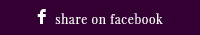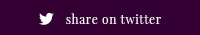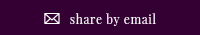Most video creation programs have tools that allow you to create and edit audio, but sometimes that just isn’t enough. If you want your audio to sound professional, then you might want to consider using an audio editor that will allow you to produce and customize the audio in your videos. These are the best audio tools that you can use to supplement your video creation.
MAGIX Music Maker
If you want to make your own music, then there are few programs that rival MAGIX. This program is fairly easy for beginners to use, and the intuitive controls will allow you to seamlessly merge the many sound effects and music loops so that you can create your own musical masterpiece in a matter of minutes.
There is also a MIDI editor so that you can plug your instrument into the computer, record your own music and then edit it with this program. You can further customize the audio by adding a filter over the music so that it fits any particular mood or genre that you want. This is easily the best tool if you want custom music in the background of your video.
AVS Audio Editor
This software is great if you need a general audio editor. There aren’t that many tools for creating music, but you can easily use the editing tools to customize and alter any voiceover work that you are adding into your video. There are many videos, both for business and entertainment purposes, that have voiceovers. This allows you to speak to the viewer as something is happening on the screen.
The problem with most video editors is that they don’t have the tools to make a good voiceover. You can record your voice, but you can’t alter it to sound perfect. This tool allows you to remove any imperfections so that the voiceover will really work with your video.
The AVS Audio Editor is also very easy to use even if you are a beginner. There are many tutorials and tools that will walk you through the process until you can do it yourself. You can also save time by using the batch-editing tool. This allows you to apply your alternations to many different audio files at once.
FL Studio Producer
If you need advanced audio production, then this is one of the strongest programs on the market. While MAGIX has many tools that allow you to create your own music, this program enables you to produce and arrange the sounds so that they are absolutely perfect. This is the best tool if you need to make a layered score for your video. If you are just making a simple video, then this is probably too strong for your needs. If you are making a large video that you want to be as professional as possible, then this program is a necessity.
There are many digital instruments so that you can construct a powerful score from the program, or you can plug your instruments into the computer and play your own music. FL Studio Producer has advanced tools so that you can perfectly set the beat and tempo to your needs. You can also stretch and reduce notes so that they fit within your beat without changing the pitch.
Dexster Audio Editor
If the programs above scared you because they seem very complex, then you might want to try Dexster Audio Editor. This is the simplest program on this list that even novices can start using without any difficulties. While the program does lack many features, it’s perfect if you aren’t producing a score or any complicated music for your video.
One of the best things about this tool is that you can easily work with many different audio file types. You can use WAV, AU, AIFF, OGG, MP3, AVI and WMA. This ensures that you can pick the exact compression ratio and quality that you want with your audio.
There are many great audio tools on the market that can help you with your video creation. These are the best programs because they give you all of the tools that you need to produce an epic score, manage and edit a voiceover or to quickly make simple sounds for your video. Consider downloading one of the programs above so that you can easily supplement your video with some amazing audio.
Flynn Star is a video and music blogger who uses wma to mp3 converter at KoyoteSoft.com when creating videos and sharing them online. You can convert to mp3 using KoyoteSoft too!