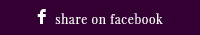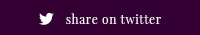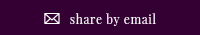It has been said that approximately 4% of our workforce are people who are working from home. It might be telecommuting with a corporation, or a freelancer who is running a home-based business. Regardless, more and more people are opting to work from a home office.
Unfortunately, many of these people are not working with ergonomic tools and furniture which can drastically reduce stress and strain on their bodies. This sadly results in far more back pain, stiff necks, headaches, and strained vision than is necessary.
Working from home has become so abundant that it’s time to take it seriously by those who have, or will be taking the leap from working in the traditional brick and mortar office to one in the comfort of their own home. Fortunately, there are many things you can do to improve your environment and increase your chances of defeating the perils of sitting at a desk all day.
So, if you are thinking of the joining the many who have started working from home, then read on to learn how you can create a home office, one that is healthy and functional. Taking the time now to learn what you can do for your well-being while working can head off potential (but completely unnecessary) medical bills in the future.
The Desk
After a friend of mine was in an auto accident, and spoke with a personal injury attorney in Sacramento, he started to find out different ways to relieve the pain that he was experiencing while sitting at his desk during his recovery. According to my friend, as well as a few experts I’ve spoken with myself, ergonomics can ward off future problems, which someone could be facing from previous auto accidents. First is the desk.
You might be tempted to use the dining room table and chair, because it’s easy and convenient. However, it was most likely designed for a quick family meal, not an entire day of sitting while you are working. It is not ergonomically designed and will not help you in working efficiently and producing more, which is just what an ergonomic desk can do…as well as reducing physical stress.
Find a desk that is the proper height for your body type, so that you are not reaching unnecessarily throughout the day. You will want your arms to comfortably rest on the desk while on the keyboard, with elbows straight by your side.
They also make ‘sit and stand’ style desks. These are adjustable so that you can choose between sitting or standing while working. Simply adjust it to be higher when you want to stretch and stand, and lower it when you want to sit.
Have a Seat
The chair is probably where I would budget for the most, when it comes to furniture. If you plan on sitting most of the day, you want a chair that has a great lumbar support. Another option you want is the ability to adjust the height to fit your body.
Make sure that when sitting, your feet rest comfortably on the floor, and that the lumbar ‘bump’ rests in the curve of your back. If it doesn’t, it won’t do you any good. However, if it does, it can help relieve stress in the back, hips, and even your legs.
Wheels also are a nice perk to have on a chair, so you can easily move in it, rather than straining the back and shoulders ‘scooting’ back in it.
The Extras
Along with the important desk and chair, there are some great tools that can also help in reducing stress and strain in the body. Here are just a few:
- Headphones – so you don’t have to hold the phone, which will help reduce strain on the neck and arm
- Document holder – this will hold documents up so you won’t have to bend your neck down to view them
- Footrest – rest your feet comfortably on this to reduce strain on the hips and legs
- Keyboard – with an ergonomic curve, it will reduce stress on your wrists
- Monitor lift – raise the monitor so you view eye level without straining the neck
As you can see, there are some great ideas to help you physically, which will lead to a higher quality production in your work, as well as a healthy balance in your entire life.
Positioning
I just want to wrap this article up with touching a bit more on positioning your furniture, tools, and body for optimum ergonomics. I mentioned that your feet should rest comfortably on the floor, and your arms on the table for a good height.
However, one last thing I would like to leave you with is that your chair should also be close enough to the desk, so you are not leaning forward to work. If you are sitting back in the chair, so that the lumbar support is in the curve of your back, elbows are by your side, and feet are on the floor, you are in the best possible position for optimum production and health.
In Closing
Sitting all day can wreak havoc on your body, especially when you are working from home. The reason it can be worse at home, is that we tend to get ‘too comfortable’. The idea is to be comfortable, but productive at the same time. Work smarter… and in less pain, to produce maximum benefits for both your work and body.
About the Author
Mark Harris has found success in his career as an Internet marketer and freelance writer. He often writes on topics he is inspired by when reading about them online. While researching for this article he came acrosswww.travisblacklaw.com, and it gave him an idea for his next topic on auto accidents and the impact it can have years later (especially for those who are sitting at a desk all day for work). Mark enjoys spending time outdoors on the local beaches in White Rock, B.C., kayaking, hiking, and spending time with his wife touring the sites around Vancouver.