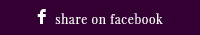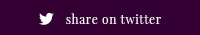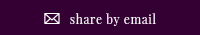Digital pictures do not always turn up the way you want them to be. Shutter speed, lighting conditions, focus and other conditions often affect the quality of pictures taken in a grand celebration like a wedding. If you want to compensate for the flubbed shots, make use of digital software imaging tools like the Photoshop. This image editing software enhances the quality of the original picture and brings out obscured details.
It’s true that Photoshop is not the solution for an out-of-focus picture. However you will be able to make adjustments in Photoshop for highlighting the image details. This graphics software edits snapshots and adds special effects to them. Load your wedding pictures into Photoshop after transferring them from a scanner or digital camera. Add special effects through Photoshop filters like distortion, blurs, sharpening or other artistic effects. Just the once you will save the changes to your pictures, you will be able to share the photos with your family and friends online.
Photoshop will provide you a variety of editing options for enhancing your wedding pictures. Starting from the right skin toning to special color enhancements, this software has the power of professional editing. You should understand the basics of the programs for working efficiently in Photoshop. Remember that a poor implemented editing may ruin the look and feel of your special wedding image. If you like to get the best wedding image, rely on your camera as well as your photographic skills that will help you to take stunning images. You will then be able to enhance those images in Photoshop.
Check out some of the significant techniques of Photoshop like Portrait techniques, Vignetting and Background Effects, Toning and Color Enhancements and Black-and-White Conversions. Apply these techniques and reflect the pomp and grandeur of your marriage in your wedding photographs.
Portrait Techniques
If you apply special Photoshop techniques to your portraits, they will improve your specially posed images in your marriage. Skin enhancement like smoothing, removing blemishes and adding glow to the skin add a grace to your wedding image. Moreover if you like to add emotion to a snapshot, opt for a softening effect to the best part of that image. Sharpening the color of the eyes helps a portrait to draw special attention to the eyes of the subject. Gain expertise with the Cloning and Lasso tools to apply skin enhancements to a portrait properly. Curves, color saturation, levels and special color settings help to tone an image. Purchase special actions in Photoshop to apply them to a series of actions to an image automatically while activating through the Actions window. An action in Photoshop is actually a series of recorded edits to an image that helps to create a desired effect. As soon as the action is uploaded or recorded, just hit the ‘Play’ button option in the Actions window for applying the special effect.
Vignetting and Background Effects
Vignetting refers to adding black to the edges of a snapshot. This adds a contrasting effect to a picture and draws attraction to the center of the image. Use the burning tool in Photoshop for creating this effect. This effect also provides a vintage look to sepia or black-and-white images. Sepia adds a brown tint to the black-and-white image. Moreover blurring the backgrounds of images is another special effect that helps the subject to stand out. Blurred background can also be evoked in camera by focusing on the depth of field using aperture settings. It is not very difficult to produce this effect in Photoshop but applying it in camera will provide you the best upshot.
Toning and Enhancing Colors
Adding a special effect of toning to an image helps to change the photo color in a subtle but artistic way. Making use of contrast effects and color saturation in Photoshop makes a dull image shine. The fashion industry makes use of toning effects on the pictures. If you add a blue or yellow tone to one of your wedding images, it will provide a new emotional tune to the image. Add contrast by making use of the curve tools or levels in Photoshop and dramatize certain images. Downloaded or purchased actions also help to apply image toning in an effective way.
Black-and-White Conversions
Black-and-White Conversions are often used in wedding pictures and converting an image to black and white is a significant tool for wedding photographer. Photoshop offers a lot of conversion options, starting from in-depth tools like Lab Colors and Channels to making use of a simple technique with Color Saturation tool. Always be sure to enhance the black points with curves or levels while making a conversion otherwise the image may seem to be washed out or appear gray. Try to understand the complexities of black-and-white conversion by using Photoshop and you'll achieve a proficient outcome in your wedding pictures.
These techniques will surely help you to boost up the grandeur of wedding photography. However don’t try to use all the techniques at the same time on an image. Try out the various effects in Photoshop before applying the final one for your wedding picture. Remember that applying the right effect on the photograph will surely convey the right feel of your luxurious wedding ceremony. Choose the best effect in Photoshop matching the grandeur of your marriage and engrave the beautiful moments of your fairy tale wedding in your wedding photographs in a treasured way.