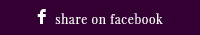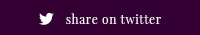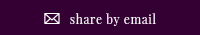In today’s society it is almost paramount to have a capable computer at your side, ready to connect you to your friends and colleagues or simply provide some enjoyment. If you want to play a video game, write an email, make a conference call, watch a movie, listen to some relaxing music or do some research for a project, a computer will prove to be a necessity in your day to day life. Since a good portion of our average day - and in fact a good portion of our lives - will be spent at the computer, we find ourselves in need of adequate furniture to accommodate this demand for a comfortable yet practical working environment.
The essentials of a functional computer desk
A good computer desk is one that makes it easy for you to access all the peripherals of your computer system as well as any additional objects you might need while you work. This means that the mouse and keyboard need to be not only within grasp, but arranged in a way that keeps your hands in an ergonomically correct position. You should be able to comfortably fit your monitor, speakers, and a printer on the desk, and still have enough room for a cup of coffee, a notebook, a lamp or some decoration. The desk should not feel cramped – there should always be room to put some additional items if the need arises. This is especially true if you always have a ton of paperwork lying around. Some features that you will find in good computer desk are:
● Lots of room – as previously discussed, you want to be able to personalize your work area to suit your needs; animals conform to the environment, we humans change our environment so it conforms to us.
● Tower compartment – this is the heart of your computer and it is a big hunk of metal, the last thing you need is for it to get in the way, the main work surface should be nice and tidy so storing the tower out of sight is important.
● Mouse and keyboard drawer – the ergonomic factors will be discussed more thoroughly in the next segment, but let’s just say that it is more than just a matter of convenience to have a designated area for these peripherals.
● Pre-drilled holes for wiring – this is a simple enough thing to do, it doesn’t add any significant production costs for the factory making the desk and makes it very convenient for the user, so there is no good reason why you should have to go through the hassle of drilling and cutting up furniture that is supposed to be specifically designed to accommodate all the components of a computer, wires included.
● Multiple drawers – if you spend most days working at your desk, over time you will amass a great deal of important objects that need to be stored in a physical medium. Be it printed documents, books or various office supplies a few drawers will always come in handy. Just remember not to ask too much of simple office desks, if there is a really large amount of files that need to be stored, I suggest buying a separate filling cabinet and/or installing additional shelves in your workstation.
● Solid construction – the importance of having a sturdy piece of furniture is pretty obvious; buying office furniture should be a long term investment, something that you won’t have to worry about again for quite a few years.
Ergonomics
This is a point people often overlook when shopping for a computer desk. They will spend hours looking for a good, ergonomic chair, but what good will that do them if they are hunched over their desk, don’t have enough leg room and their hands start going numb or their wrists get sore from the awkward positions they put them in. To maintain an ergonomically correct posture while sitting at your office desk you need to follow these simple guidelines:
● Keep your back straight and the spine aligned with the backrest.
● The monitor should be positioned about 50 cm (20 inches) from your eyes, and you should be looking down on it at a slight angle (about 10 degrees).
● Your knees should be bent at 90 degrees and your thighs parallel to the floor, with some room in between the back of the knee and the edge of the chair.
● Your elbows need to be bent at 90 degrees and the wrists kept straight, the heel of the palm not touching the keyboard or desk as you type, while the forearms should remain parallel when one hand is on the keyboard and the other on the mouse.
When shopping for a home office computer desk keep these points in mind. You need a desk that will enable you to sit in a good position. For instance, you will notice from the above points that the monitor needs to be placed significantly higher than the mouse and keyboard and that the mouse and keyboard need to be at the same height. This is to prevent straining of your eyes and neck, poor circulation in the forearms and hands, joint pain and of course carpal tunnel syndrome. Therefore there are two basic features to look for in a computer desk that solve this problem: either a mouse and keyboard drawer that is positioned lower than the main surface area on which the monitor sits, or in case the mouse and keyboard are located on the main surface area, an elevated area for the monitor. Some other things to keep in mind are that there needs to be enough leg room, the desk is not so high that your feet can’t reach the ground and that the drawers are easy to reach when properly seated.
If a computer desk has all the right components and is well designed it will stand out, you only need to have a clear idea of what you are looking for. Always keep in mind the general purpose of the desk (is it a part of a set of office furniture, a single home unit, will it need to be compatible with various people of different body types, will it need to be joined together with other desks, etc.) and follow these guidelines to get your money’s worth. Ultimately, the choice is yours to make.